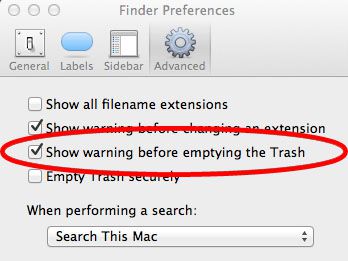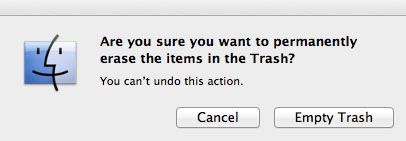 I know that dialogue warning boxes are there for a reason, and they protect us from accidentally deleting stuff we don’t really want to delete, but I work with dozens of files, and dozens of versions of files at a time. If you are someone who has the need to delete files a lot, and likes to see the “Empty” trash can icon (like me) it is possible to disable that annoying “Are you sure you really want to empty your trash can, even though you just specifically right clicked on the icon and purposely selected the “empty trash” option?” dialogue box.
I know that dialogue warning boxes are there for a reason, and they protect us from accidentally deleting stuff we don’t really want to delete, but I work with dozens of files, and dozens of versions of files at a time. If you are someone who has the need to delete files a lot, and likes to see the “Empty” trash can icon (like me) it is possible to disable that annoying “Are you sure you really want to empty your trash can, even though you just specifically right clicked on the icon and purposely selected the “empty trash” option?” dialogue box.
Click on your desktop to activate the finder, then under the “Finder” menu, select preferances.
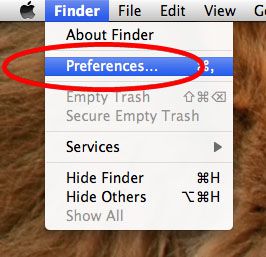 Once you have selected “Preferences” and the preferences pane is open, its just a simple matter un-checking the “Show warning before emptying the Trash” option.
Once you have selected “Preferences” and the preferences pane is open, its just a simple matter un-checking the “Show warning before emptying the Trash” option.
Its only a little thing I know, but if you are a true “Power-User”, this is a godsend that can save you a lot of extra clicks.