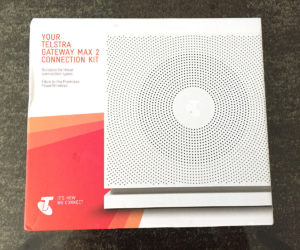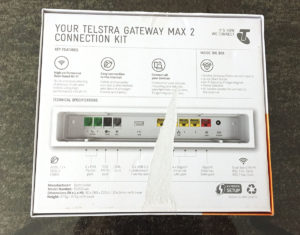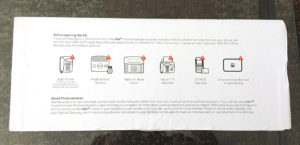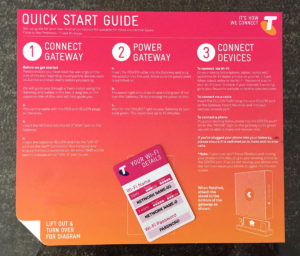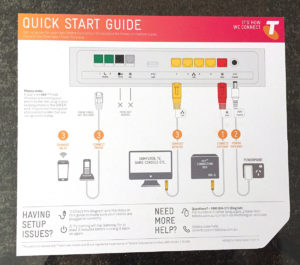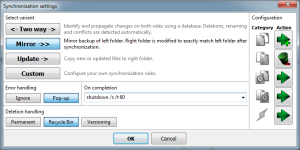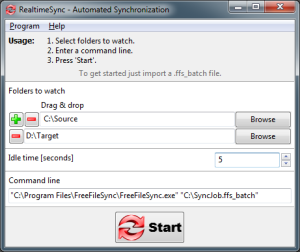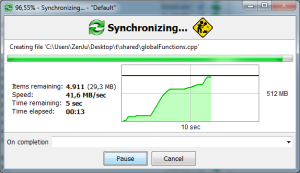I have just received Telstra’s Gateway Max 2 Unit, and my first impressions are overall good. It is aimed very squarely at beginners/novices, with not much for the pro’s to tweak in the back end. It is ultra light, with a somewhat flimsy feel. It has been rock solid so far, with an uninterupted uptime of four days. The unit does not come with instructions, just a simple but adequate Quick Start Card. The firmware does have some nice features such as Dynamic DNS options, Port Forwarding, Parental Controls etc…But not much for those of us that really like to dig in and do some hardcore configuring.
The unit’s very basic interface is at 10.0.0.138