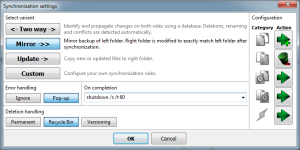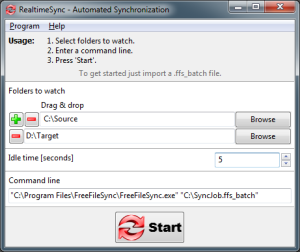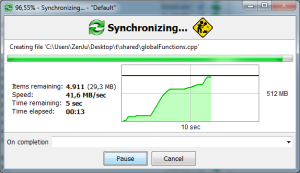Disclaimer – This article is reproduced here from IPMS Stockholm without permission – I know this is a really bad thing to do, but SO many good articles have disappeared from the internet over the years, and I couldn’t stand to lose this one, so I have saved a back up copy of it here.
PLEASE Visit IPMS Stockholms original article by Omami HERE.
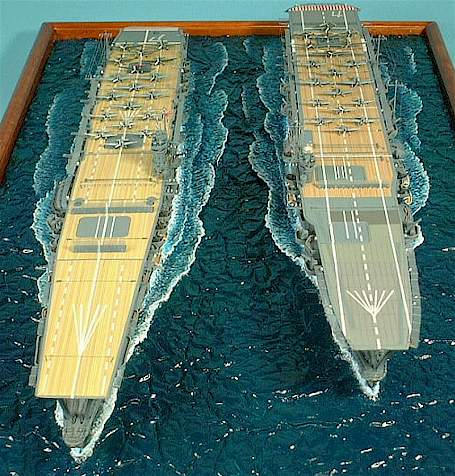 Replicating elements of nature in miniature is one of the more tricky aspects of modelling, requiring not only the “engineering” knowledge of a subject but also a bit of artistic sense.
Replicating elements of nature in miniature is one of the more tricky aspects of modelling, requiring not only the “engineering” knowledge of a subject but also a bit of artistic sense.
For ship model builders such as myself, water base can really make or break a good model. In this article I would like to show you how to produce a realistic sea base for ship model, with rough water surface, surf and wake. I have perfected these techniques during my own project of modelling the IJN Task Force, Carrier Division 1. The Task Force consists of the aircraft carriers Kaga and Akagi steaming side-by-side on a single base.
Before we begin, let’s consider the qualities of our subject.
Despite of what we all know about water, deep water basins seldom look transparent, especially when seen from a distance. Rather than that, water has colour and forms a glossy, highly reflective surface. These qualities of water are especially appropriate to replicate in scale, particularly when dealing with ship models in smaller scales such as 1/700.
Having performed this most basic analysis, let’s move to a step-by-step description of how to produce a convincing sea base.
Continue reading “How to make Real Realistic Looking Water Base for Ship Model Diorama”