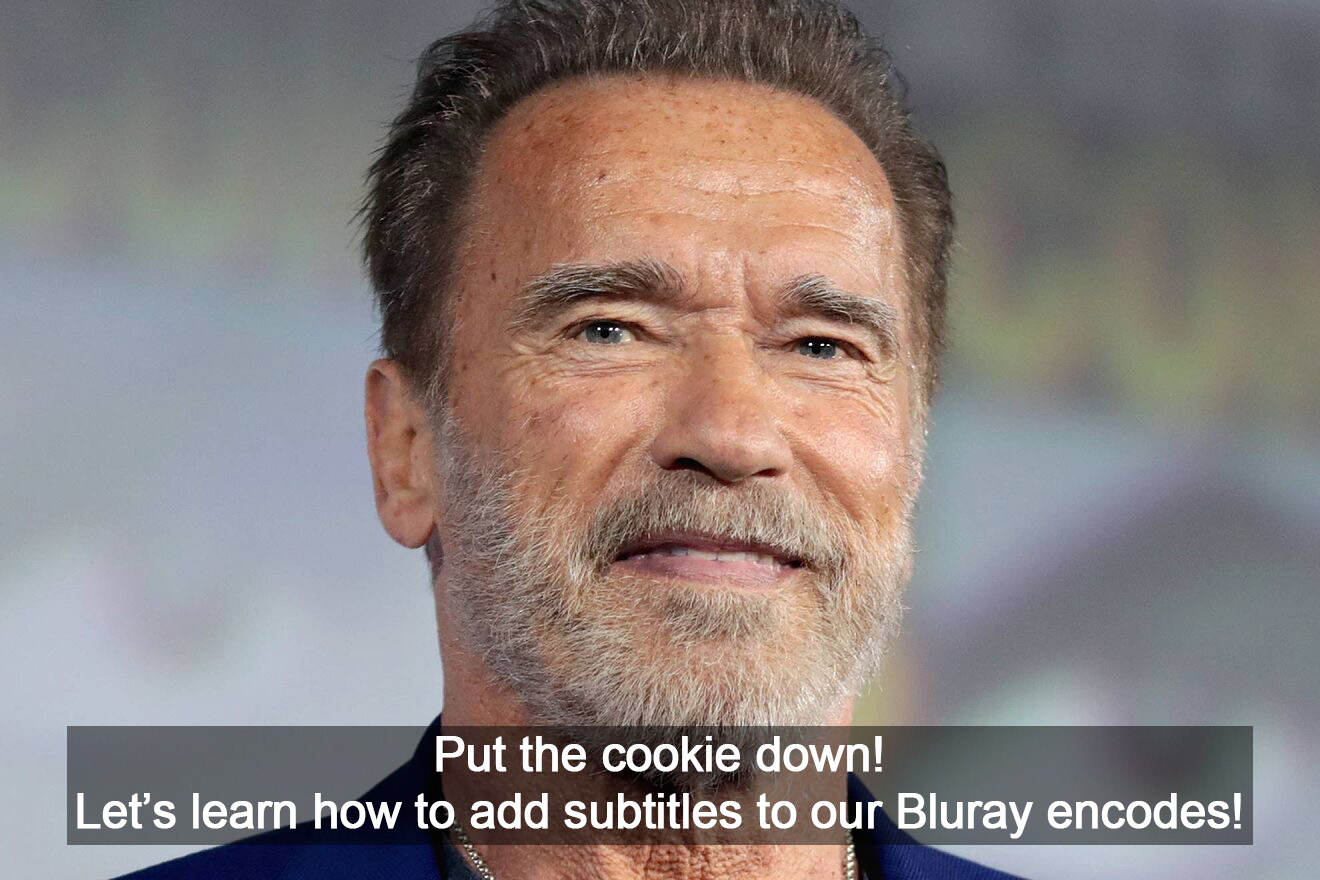Bluray Subtitles Demystified – What settings to use in Handbrake
Bluray Subtitles behave differently to what we are used to in DVD’s. DVD subtitles are basically a text file with timings noted, and the specific text is displayed at the correct time. Bluray’s however use graphics that are pretty similar to PNG files. Each line of text is actually a little picture overlayed on top of the movie. Therefore, including subtitles in your Bluray encodes with Handbrake seems a bit tricky! However, in reality it’s actually easier than you think, let me show you how!
Once you have “Make” a MKV file from your source disk, there are two ways to go. We can either use the PGS subtitles from the disk in Handbrake directly, or we can convert the PGS subtitles to SRT text based subtitles. You are probably thinking “But won’t Handbrake burn the PGS subtitles in” and “I want to be able to turn them on and off”. And there is a very simple solution:
Continue reading “Bluray Subtitles Demystified – What settings to use in Handbrake on Windows”