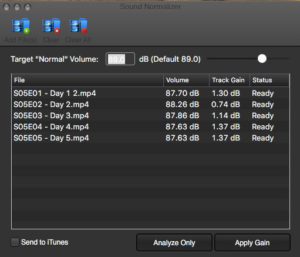Different volume levels in videos can be a real pain. I have a folder with dozens of music videos that I like to watch from time to time, and often one song will be very quiet and I need to raise the volume to hear it, then the next song will blow the speakers apart because it is so loud.
Different volume levels in videos can be a real pain. I have a folder with dozens of music videos that I like to watch from time to time, and often one song will be very quiet and I need to raise the volume to hear it, then the next song will blow the speakers apart because it is so loud.
Sound Normailzer fixes all of that by adjusting the volume of each video to be the same – so you can set your volume once then sit back and enjoy your videos.
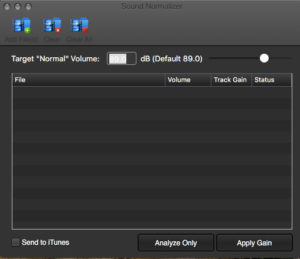 The program seems to be built on, or at the very least modeled after MP3Gain Express For Mac, so for those of us who have normalized our music collection, the interface and simple usability will be very familiar.
The program seems to be built on, or at the very least modeled after MP3Gain Express For Mac, so for those of us who have normalized our music collection, the interface and simple usability will be very familiar.
Just drag and drop your video files into Sound Normalizer, and it will start analyzing the volume levels.
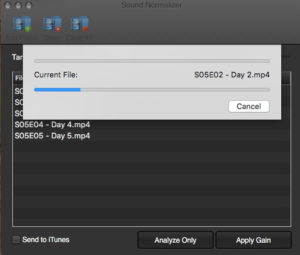 Once analysis has finished, you will see the results listed. It shows you the current dB rating of the track, and the amount of gain it needs to apply or subtract to achieve the desired dB level. The desired level is set by default 89dB which is pretty much the standard most people will want. You can adjust this if you want to, but I advise leaving it alone.
Once analysis has finished, you will see the results listed. It shows you the current dB rating of the track, and the amount of gain it needs to apply or subtract to achieve the desired dB level. The desired level is set by default 89dB which is pretty much the standard most people will want. You can adjust this if you want to, but I advise leaving it alone.
If you are happy to proceed and make the changes to your videos, press “Apply Gain” in the bottom right hand corner, and Sound Normalizer will start fixing up your videos.
The good thing is that it doesn’t actually adjust your original video, it adjusts a copy, and saves it to a new location which can be selected in the preferences. The new copy’s file name is appended with the normalization target dB, which in most cases will be 89dB.
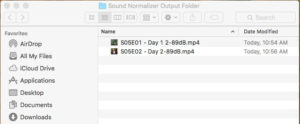 Sound Normalizer works with all of the most popular Video AND Audio file types.
Sound Normalizer works with all of the most popular Video AND Audio file types.
Video formats such as MP4, MKV, FLV, AVI, RMVB, WebM, 3GP, TS, M2TS, MTS, MOV, WMV, MPG, DivX, etc.
Audio formats such as MP3, WMA, AAC, AC3, AU, M4A, MMF, OGG, FLAC, WAV, MP2, etc.
Sound Normalizer is not free however, but it is well worth the $7.99 price tag. Grab your copy today in the app store, or find out more on Sound Normalizers Preview Page HERE.