
Mac users, Have you ever wondered how you can ad video’s to iTunes and have them show up under the “TV Shows” headings? This is done via the files meta tags. To make adjusting the tags easy, download the free program Lostify from Major Geeks, and as you will see from the screen capture below, there are plenty of options that you can easily adjust to make your files appear where you want them.
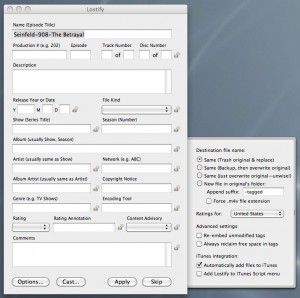 The programs official description is:
The programs official description is:
Lostify is a metadata tagger for MP4 videos. It runs on Mac OS X, and the tags it produces aim to be compatible with iTunes, the iPod video (5G), and Front Row. This means that after you tag a video using Lostify, it will show up in iTunes, iPod and Front Row appropriately as a TV Show, Music Video, etc., with all the episode information, season information, etc. intact.
Windows Users, The best I can find for you is a program called Atomic Parsley. It’s a command line tool, and free, but I don’t think you will be very happy with it. I Will keep searching for an equivalent and post here if/when I find one.
