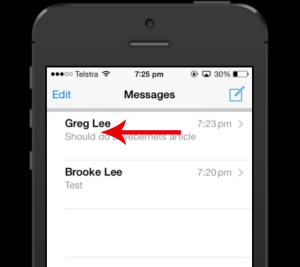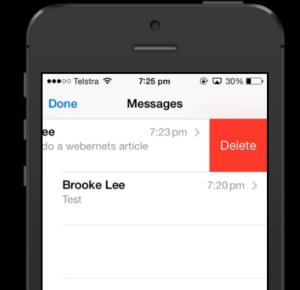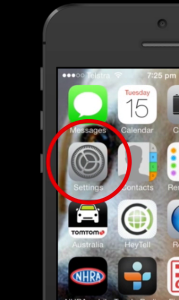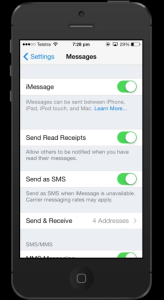![]() Since updating to iOS 7, a lot of iPhone users are finding that iMessage does not send their messages. It looks like it is sending, but stops or freezes at last minute. I have discovered a work around, I am not sure if it is a “Fix” but I have had good results using this method, and have tried on on some friends phones with success as well. I hope it works for you!
Since updating to iOS 7, a lot of iPhone users are finding that iMessage does not send their messages. It looks like it is sending, but stops or freezes at last minute. I have discovered a work around, I am not sure if it is a “Fix” but I have had good results using this method, and have tried on on some friends phones with success as well. I hope it works for you!
httpvh://youtu.be/Y0JZ0R51e9I
Firstly, go into iMessage on your iPhone.
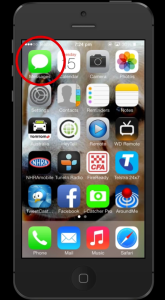 Clear off ALL messages and threads by swiping to the left on each conversation to make the “delete” option appear.
Clear off ALL messages and threads by swiping to the left on each conversation to make the “delete” option appear.
 Now turn your phone off by pressing and holding the power button on the top right edge, and then swipe across the red “Slide To Power Off” message on your screen.
Now turn your phone off by pressing and holding the power button on the top right edge, and then swipe across the red “Slide To Power Off” message on your screen.
 Once your phone has completely powered off, you can press the power button again to restart it. Once your phone has booted up again, select “Settings”
Once your phone has completely powered off, you can press the power button again to restart it. Once your phone has booted up again, select “Settings”
 Turn on the “iMessage” option and you will see your phone re-activating and syncing with the iMessage server.
Turn on the “iMessage” option and you will see your phone re-activating and syncing with the iMessage server.
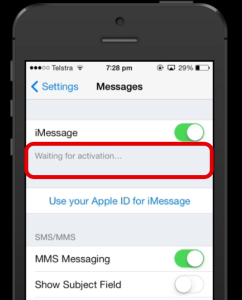 When it has finished, it you should see confirmation that you can now use iMessage.
When it has finished, it you should see confirmation that you can now use iMessage.