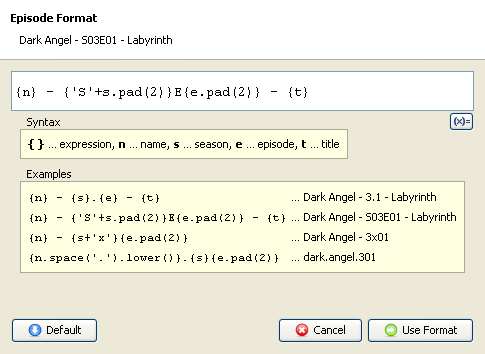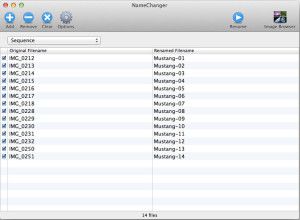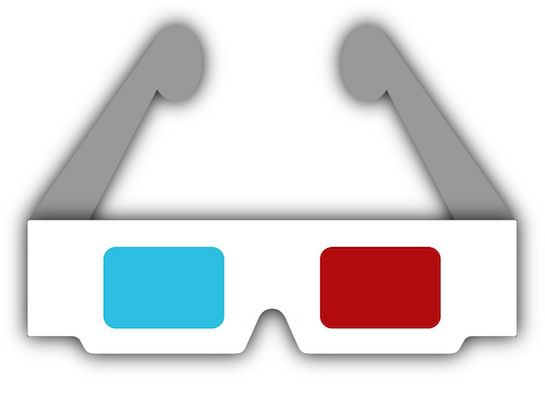The quickest and easiest way I have found to keep my video library under control is by using an automatic file naming tool called Filebot. You can view the website HERE.
The quickest and easiest way I have found to keep my video library under control is by using an automatic file naming tool called Filebot. You can view the website HERE.
From the creators website:
FileBot makes organizing your movies and TV shows a breeze! We’ll automatically match your files with information from various online databases. How you want your media files to be named and organized is completely up to you. Our groovy format engine supports pretty much anything!
What I like best about it is being able to customize the output in anyway you please. I arrange my files in folders, so I have no need for the show title to be in the filename, I just like the season and episode number, as well as the episode title. But you can make your filenames include pretty much anything you want by adjusting the output formula.
Heres My Filebot Formula
{s00e00} - {t.replacePart(' Part $1').replaceAll("&", replacement = "And").replaceAll("'", replacement = "").replaceAll("!", replacement = "").replaceAll(",", replacement = "")}
Also from the Filebot website, here are some sample naming options:
{n} - {s00e00} - {t}Dark Angel – S03E01 – Labyrinth
V:/TV Shows/{n}/Season {s}/{sxe} - {t}V:\TV Shows\Dark Angel\Season 3\3×01 – Labyrinth
{n.space('.').lower()}.{s}{e.pad(2)}dark.angel.301
{n} ({y}){" CD$pi"}The Man from Earth (2007) CD1
{n} [{y}] {vf} {af}The Man from Earth [2007] 720p 6ch
Filebot is free to download and use from their website HERE. MAC USERS – If you try to download Filebot through the app store it is not free – It costs $4.99US, but you can get the latest version for free from Filebots Sourceforge file repository HERE. Just open the folder for the latest version and download the app.tar.gz version of the file.