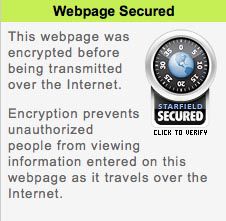MX Guard Dog is a free virus and spam filter, that I learned about when looking for an alternative to the Postini service I have been using for many years. It’s free, in exchange for a link on your site, meaning that if you display links to the service in prominent locations on your site, you earn credits towards the licensing fee. You can top up with paypal if you fall short after your free initial 30 Day trial. I haven’t been using it for long, but I am pretty impressed so far!
One thing I really like about MX Guard Dog is the different user access levels. There is a “postmaster” mode, which is basically god mode, where you set everything up and get all your accounts in place, and then there is user mode, which strips all of the admin stuff away, and leaves you with what you need to sort the good mail from the bad. Below is a screen capture of Postmaster mode, where you can preside over all spam, in all of the email accounts you have in your domain.

And this is what you are left with at the user level.

Each user see’s only their email, and it’s really great for those who just want to check their spam, and not have to worry about the nuts and bolts. For comparisons sake, below is a screen capture of Postini’s dreary standard Google “sparse” interface.

And the Postini settings panel (With copyright 2009 still down the bottom, making me feel like they are really paying attention to this service).

For the most part, the functionality is similar. MX Guard Dog is a lot less annoying in my opinion, and apart from being free in exchange for links (I was paying $12 per year per email account for Postini through Bluehost), it has a few other features Postini doesn’t have, which make it the better service. A feature I really like in MX Guard Dog is you are able to set the intervals at which you get your spam summary sent to you. Postini sends it daily, but MX Guard Dog allows you to select multiple summaries, which is great for those who receive a lot of email.
And speaking of email summaries, here’s the Postini summary on an iPhone (captured using Plutinosoft’s iDemo).

And the spam summary from MX Guard Dog, also using iDemo.
 And now, my favorite advantage to MX Guard Dog over Postini. When you click the senders name to have a message delivered, it actually DOES IT! My biggest gripe with Postini was that when trying to get a message delivered, you were taken to a screen where you have to log in, and fumble about, and on more than a few occasions the message never arrived for me. MX Guard Dog releases the message with just one touch! Nice Work!
And now, my favorite advantage to MX Guard Dog over Postini. When you click the senders name to have a message delivered, it actually DOES IT! My biggest gripe with Postini was that when trying to get a message delivered, you were taken to a screen where you have to log in, and fumble about, and on more than a few occasions the message never arrived for me. MX Guard Dog releases the message with just one touch! Nice Work!
In summary, even though Postini initiates a secure connection, it doesn’t tell you about it. You get that nice safe feeling with MX Guard Dog because you see nice re-assuring graphics letting you know they are thinking about your security.
 MX Guard Dog does exactly what the makers say it does – “He lets the good mail in, and keeps the bad mail out.” It just so happens that he does it for free, and gives you some nicer options along the way.
MX Guard Dog does exactly what the makers say it does – “He lets the good mail in, and keeps the bad mail out.” It just so happens that he does it for free, and gives you some nicer options along the way.
I will post a follow up article after my 30 day trial is complete.
 Pipette Color Sampler is a FREE mac utility the you open like any other program, and it has an eyedropper that you can move to any part of your screen, and click on it, and Pipette will tell you the exact hex color number of the pixel you clicked on. For designers, it’s one of those utilities that you will wonder how you lived without it once you have it. Pipette is for MAC users only, and can be downloaded free HERE at Charcoal Design.
Pipette Color Sampler is a FREE mac utility the you open like any other program, and it has an eyedropper that you can move to any part of your screen, and click on it, and Pipette will tell you the exact hex color number of the pixel you clicked on. For designers, it’s one of those utilities that you will wonder how you lived without it once you have it. Pipette is for MAC users only, and can be downloaded free HERE at Charcoal Design.