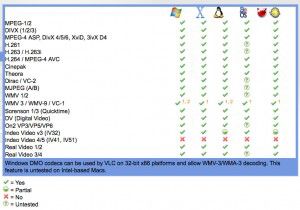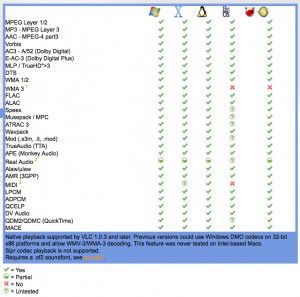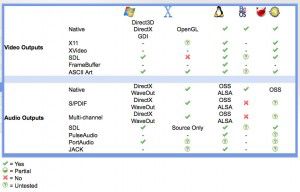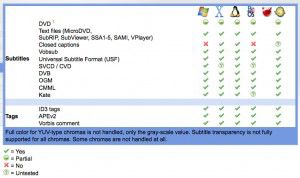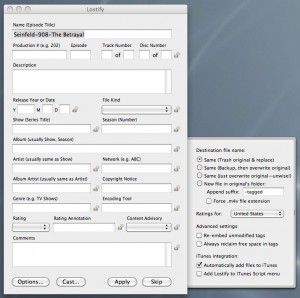I have been extremely caught up in “Apple Magic” lately, and I was all set to buy the new Apple TV 2. Upon digging deeper, I found that Sir Stevie doesn’t want us watching those crude .avi files on his gorgeous looking, ultra small box with an insanely slick user interface. BOO! Trouble is, EVERY video I have on my FreeBSD FREENAS server (200+) is in an AVI container encoded with the open source XVID codec, or in the case of my HD Vids, MKV format. In other words, the basic free open source standard formats that everybody is using when sharing video on the internet. All the TV shows and video’s I converted from VHS video cassettes, the home movies from the many video cameras we have had, and a swag of other video’s we have accumulated over the last 20 years, have all ended up in AVI format. When I have wanted to send a video to somebody, I have found that pretty much everybody who can receive a video to watch on their computer, can watch an AVI, so that has become my standard format when creating/saving video. The problem is though, Sir Stevie wants you to convert all of those videos to his Quicktime based formats, and if you don’t comply, you can’t watch your videos on his device….DOUBLE BOO!
Today, I set out to look at the D-Link Boxee as I learned it was capable of plaving AVI’s, and along the way I discovered Western Digital’s WD LIVE TV HUB. After 5-10 minutes on the iPhone researching, we left Office Works with one!
Within 5 minutes of un-boxing it, it was up and running. All I had to connect was the power cord, a HDMI cable to the TV, and a Ethernet cable to my network/internet connection. It updated its own firmware quickly and automatically, and before long I was watching my videos from my FreeBSD FREENAS server on my Samsung LCD TV via the WD TV Live Hub
I am VERY Impressed with this device, and will post updates as they arise.