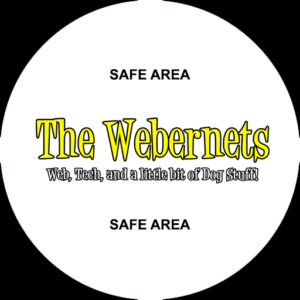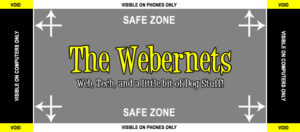To celebrate the New Year I have created some FREE social media templates you can download and customise for the BIG 4 popular platforms, Youtube, Instagram, Facebook and Twitter. These templates are correct as of January 2021.
PROFILE PICTURE
Profile picture size requirements for these Social Media sites seem to remain about the same. They all require a square image, and most will crop it into a circle once you upload it. They all stipulate different size requirements, but I have found in my testing that you can upload the same 512px X 512px image to all of them, and they will resize it to suit automatically. Below is a JPG Template you can save and modify, or if you would prefer the Photoshop PSD file can be downloaded as well
CLICK BELOW TO DOWNLOAD THE PROFILE PICTURE PHOTOSHOP PSD ZIP FILE
Social-Media-Profile-Picture-Template-Guide.psd.zip (1689 downloads )
FACEBOOK BANNER (COVER PHOTO)
Facebooks banner (or cover photo as they call it) requirements seem to have only two variants, a mobile version and a desktop version. They state that the ideal image size on mobile devices such as phones is 640px X 360px, and desktops will use 820px X 312px. In order to create a banner that will look good on both a size of 820px X 360px is required, with some attention to the useable area.
CLICK BELOW TO DOWNLOAD THE FACEBOOK PHOTOSHOP PSD ZIP FILE
Facebook-Cover-Photo-Template-Guide.psd.zip (1595 downloads )
YOUTUBE BANNER
Youtube has a number of different banner size requirements. Not only do you need to consider phones and computers, but also TV sizes. This unfortunately leaves a very small “Safe” area that will be visible on all devices. The size requirements I have found are TV 2560px X 1440px, Desktop PC’s 2560px X 423px, Tablets 1855px X 423px, and Phones 1526px X 423px.
CLICK BELOW TO DOWNLOAD THE YOUTUBE PHOTOSHOP PSD ZIP FILE
Youtube-Banner-Template-Guide.psd.zip (1637 downloads )
TWITTER BANNER
Whilst Twitter states a “one size fits all screens” banner spec of 1500px X 500px, trying to place a image, logo or slogan in the correct spot on the banner to look right across all device types is impossible. Due to the placement of the profile picture and the way their site scales the banners, logo’s will never be centered all the time.
CLICK BELOW TO DOWNLOAD THE TWITTER PHOTOSHOP PSD ZIP FILE
Twitter-Banner-Template-Guide.psd.zip (1744 downloads )
INSTAGRAM BANNER
At the time of writing this article Instagram does not use banners images.
If you have any info to add or feel templates from other specific platforms should be included here please leave a comment below.