 All of a sudden, when I turn on/log in on my Macs that are running OS X Mavericks, I am getting a window that asks me to input the password for FaceTime. This really started driving me crazy, as I don’t use FaceTime, and I don’t even have a camera connected to my Mac Pro.
All of a sudden, when I turn on/log in on my Macs that are running OS X Mavericks, I am getting a window that asks me to input the password for FaceTime. This really started driving me crazy, as I don’t use FaceTime, and I don’t even have a camera connected to my Mac Pro.
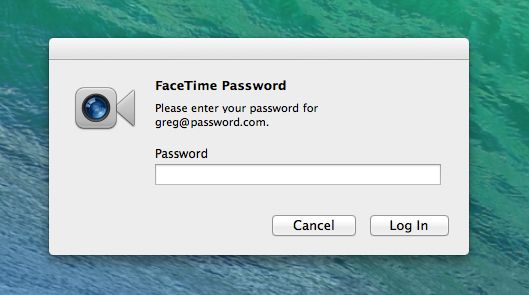 To stop this from happening, I just turned FaceTime off. To do this, open a new finder window, and then open your Applications folder. Now click/open FaceTime. Click and drag down the “FaceTime” menu option and simply select “Turn FaceTime Off”.
To stop this from happening, I just turned FaceTime off. To do this, open a new finder window, and then open your Applications folder. Now click/open FaceTime. Click and drag down the “FaceTime” menu option and simply select “Turn FaceTime Off”.

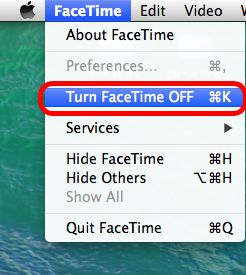
Works like intended. Thanks.
Thanks for this info!! It worked perfectly. But do you know why it started to pop up all of a sudden?
Shouldn’t havre to open the app but that’s not you