 I really love the “Cheezburger” app on my iPhone. The photo streams of “I Has A Hotdog” and “Failblog” really help to get me through the day. But lately, for no reason, the app goes away, and the app store opens up to games like Candy Crush, Clash of Clans, Game of War and Zelda Dungeon. It is SOOOO frustrating!
I really love the “Cheezburger” app on my iPhone. The photo streams of “I Has A Hotdog” and “Failblog” really help to get me through the day. But lately, for no reason, the app goes away, and the app store opens up to games like Candy Crush, Clash of Clans, Game of War and Zelda Dungeon. It is SOOOO frustrating!
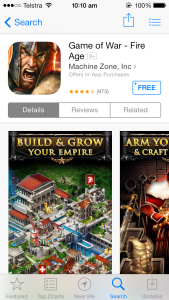 I have found a “Work Around” for this problem, and it’s pretty simple. To stop this from happening, open up “Settings”, and then select “General”, and there is an entry in there called “Restrictions”.
I have found a “Work Around” for this problem, and it’s pretty simple. To stop this from happening, open up “Settings”, and then select “General”, and there is an entry in there called “Restrictions”.
 If you are using “Screen Lock” you will have to enter your password to open this section. Once you are in, simply turn “Installing Apps” off.
If you are using “Screen Lock” you will have to enter your password to open this section. Once you are in, simply turn “Installing Apps” off.
Once you have done that, you can close out of settings, and go back to browsing Uninterrupted. The only down side is that if you want to download a new app, you will have to go back in and turn “Installing Apps” back on.


This did the trick thanks! No more being interrupted!!
Thanks for warning that your solution unorganizes all of your apps and removes them from their folders up front…
Hi Michael, thank you for taking the time to post your feedback, and I am very sorry you had a bad experience. I tried the workaround on all four iPhones in my household, and I also received positive feedback from friends about the workaround before I published it. But, as is with all technology, there are often anomalies and aberrations. Unfortunately, it seems you have fallen into this category. I can assure you, I had no prior knowledge of the disturbance you encountered before I published this article.
I can’t for the life of me see how simply turning off the ability for apps to open the app store in settings can cause the issue you experienced, but I am not for one second doubting it either. You would expect this stuff to be a perfect science, but in reality, it is far from it. The IOS operating system has unfortunately been very buggy from its inception, and continues to be unstable in areas to this day.
Thank you again for reporting that this workaround did not work as expected for you – and for those who follow in Michael’s footsteps, back up your phone before trying this experiment!
Thank you soooo soooo much! Movie Box is one hell of an awesome app but lately, there was this petty bingo bash app redirecting me every 2 secs to the app store… rendered the app pretty much useless^^ Now I can finally watch all my tv shows again :p :DDD ty again mate! saved my day
*bingo bash AD
I don’t know what Michael is referring to he might have his phone “jailbroken” which is why he’s complaining that your awesome solution didn’t work for him because for me, it was successful and it’s amazing how directly rude and quick people are, to blame their own stupidity on somebody else who is only offering an innocent quick fix to these jerk apps that shouldn’t be permitted to keep jumping to the app store in the first place, unless the user clicks on something. They’re just randomly doing it and I don’t get why Apple is okay with that either. Anyway, changing this setting has NOTHING what-so-ever to do with “unorganizing folders, that doesn’t even make sense….
Excellent suggestion! No more nag-vertising! Sweet!!! Thanks!