MP4Gain – Normalize Audio Volume Levels in your MP4 Videos
Mac users please see my Mac specific article HERE.
I have been saving episodes of the Discovery Channel show “How It’s Made” for years. Recently I compiled and organized them into an archive on my WDTV Live Hub, and I found that as I have used several different devices to record the episodes over the years, the audio volume levels range from barely audible to deafening. I needed a way to make the audio volume level of all of my mp4 video files the same. This process is called “Normalizing”.
A Google search returned only one batch MP4 volume normalizer of note, MP4Gain. The author offers a trial version, which I downloaded and installed. This is what the main window looks like.
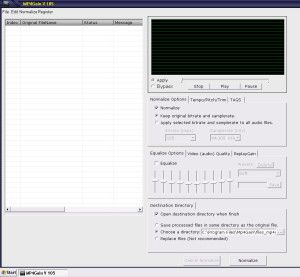 The program is VERY easy to use. For straight out “Normalizing” all you need to do is simply add your video files and press “Normalize”. In my case, I wanted to adjust the bit rates of the audio and do a little re-equalizing.
The program is VERY easy to use. For straight out “Normalizing” all you need to do is simply add your video files and press “Normalize”. In my case, I wanted to adjust the bit rates of the audio and do a little re-equalizing.
The program includes a level meter with fall-offs, so you can play your file and have a visual representation of the sound levels. The functionality is bit raw at the moment, but I’m sure in future versions this will be refined, and hopefully you will be able to adjust the fall-off times to make them stay at the peaks a little longer, as they seem to drop off a little to quickly.
Once I set my EQ levels and bit rates, I pressed “Normalize” and away it went!
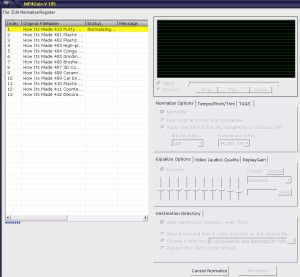 MP4Gain processes the files very quickly, and once it is complete, all your video files are the same volume! Its VERY cool!
MP4Gain processes the files very quickly, and once it is complete, all your video files are the same volume! Its VERY cool!
You can download the trial version of MP4Gain HERE. The trial is fully functional and allows you to process about 15-20 files before asking you to buy a license.
In summary, this program is great, and I’m hoping that future versions polish up a few minor issues, like a missing vertical scroll bar (program is difficult to use on a small screen as the Normalize button is right down the bottom, and off the screen), and the jerky level meter. The major killer of this program is the price. At $40, it is pretty expensive (In My Humble Opinion). If it was somewhere in the $15 – $20 range it would definitely be hard to pass up.
It is able to normalize volume levels in the following video file types:
- mp4, flv, avi
- mpeg, mpg
- 3gp, wmv
MP4Gain can also normalize your audio music files. It can also normalize MP3, MP2, AAC, AC3, FLAC, OGG, WAV and M4A files to!


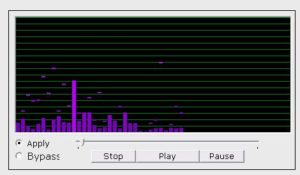
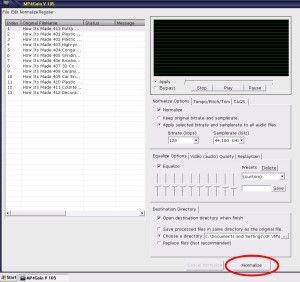
I use ddvideo video to mp4gain to normalize my video and audio files.usually i set 90db.it works great for me.
Would you please say me if we can use it with a mac os x 10 …. Thanks …
Hi Mario, MP4Gain is for Windows only, but it is very easy to install Windows on a mac using either Bootcamp, or creating a Virtual Machine using VMWare Fusion. Once you have Windows running on your Mac you can then install and use MP4Gain.
Our daughter is a figure skater, her current music varies significantly in volume. Can I use this software to normalize the volume across the one track? After normalizing, does the software rename the file or ask for a new name? Thanks
Hi Vin – Before running the batch you select an output destination for the normalized files. I usually create a new folder called output, and send them to that. This way you don’t get the old and the new mixed up. You can save the normalized files in the same directory, so it must append to or alter the file name in some way. The best way to see if the program will suit your needs is to download the free trial and try it. Also, as you are normalizing music and not video, why don’t you try MP3Gain instead – it’s free!
Hi,
I’m a songwriter and I record music videos (mono) with an acoustic guitar and a miked amp for vocals. I want to be able to reduce some of the booming bass and increase the midrange a bit of the videos I have already recorded.
Can I use this program to change the sound of my .mp4 videos?
Thank you for your time.
Hi James, The program does have EQ controls so you can tweak the audio.
What is the default normalizing level? 89db?
mp4gain works great but I have glitches in it. For example, I have the entire series of Dallas (357 episodes) all volume levels are different it seems. So I loaded the entire folder, but it only loaded 321 of the 357 episodes. All of the episodes are .flv or .mp4. I’m not sure why it doesn’t find them all it must be a codec issue. Additionally, it won’t do mkv at all 🙁
Using Mp4Gain V1.05 And I Cant Get It To Re-Do Youtube Videos I Have Already Edited And Converted Because I Used VBR Mp4 Video Encoding So I’m Having To Re-Encode To Constant Bit Rate Video For This To Work…
But It Does Work On The Downloaded Mp4 Off Youtube Fine Before I Encoding Them
If all you want to process are your music videos, mp4gain is perfect but don’t even try to process a file larger than 1.4GB. This is not a 64-bit program.
purchased mp4gain and paid $40.00 US funds on Aug. 25, 2020 This is Aug. 27, 2020 and have not received any registration code and MP4 gain does not reply to my enquires. all I need is a key – that i purchased !!! the program is great – in the trial period but you need a key to activate the program. I will not recommend this program on the grounds of very poor customer service
roger
I agree 100%. Customer service is non existent.
I have tried to communicate with these “pigs” to no avail.
All I want to do is transfer the install key from one computer to another
Hi guys, downloaded and tried MP4gain. Worked great! So I bought it for about $AU50 to get the key but no email with key. What gives with these people. How do I contact them? Help from anyone greatly appreciated
Sorry, but MP4gain is not fast, it is very slow compared to other software which I have. I looked at MP4gain because it has the batch option. So very glad I did not buy a licence. Plus the latest comments have me running.
Mp4Gain triggers a malware warning. The software does not work on Windows 11.
Hi Lloyd and CDV. I found your comments interesting, so I downloaded the latest version myself to see what it would do. I had no issue’s downloading, and my ESET NOD32 didn’t report any infections during download, extraction of the zip, or installation. I noticed on the manufacturers website there is a number of notices saying that Windows built in anti virus is known to throw up false positives, and if it does that your virus definitions need to be updated. This says to me that the error is likely legit, they have reported it to Microsoft, and by updating definitions the false positive trigger has been removed. However, its only video/audio software, so why its code is close enough to known malicious software to trigger a flag is concerning. I have reached out to them a few times over the years and have never received a reply. I will try again and see if they have anything to say about these concerns and let you know how I go.
**UPDATE** – I fired off an email to MP4Gain’s makers and within the hour received a courteous reply. They stated that for the small handful of customers that experience issues, there are a much larger number who are happy and satisfied with the software. I expect this is true. They did not request that I delete the above negative comments, or try to sway me in any way. They did however give me the impression that they stand very strongly behind their software, and whilst declining to make a statement about the above issues, believe the results MP4Gain produces speak for themselves. I will continue to follow the development of this software.
The software does not work on Windows 11. The software also elicits a malware warning. The claims made are purposefully deceptive and not true. Paypal refused a refund.